Wednesday, November 19, 2014
Samsung E250 Limited Service Local Mode Contact Service Jumper Solution

HTC One X How to Create Folder
1. To create a new folder, tap and hold an app then drag it on top of another application. This will create a folder containing both apps.
2. Tap the folder to open it.
3. Tap the "Add" icon depicted as a "+" symbol.
4. Select the apps you wish to add in the new folder.
5. Press "Add".
Suppose there is an error in the name of the folder, and would like it removed, tap and drag the folder again and drag it to the trash icon. and repeat the steps above
Tuesday, November 18, 2014
Rooting I9505XXUFNB9 Android 4 4 2 KitKat Firmware
- Download Odin 3.09 and extract the Zip file: Odin3_V3.09.Zip
- Now, Switch off your phone and boot Galaxy S4 I9505 into Download Mode by pressing and holding the Volume Down+Home+Power buttons together (long press until the boot Lcd appear), now press Volume Up key to proceed to Download Mode.
- Run the Odin3 v3.09.exe file as an administrator (Right click on the .exe file and click on Run as administrator)
- Now connect your Galaxy S4 I9505 to your computer via USB cable
- In Odin3 Lcd, you should see a COM Port number like “0:[COM7]” at ID:COM section and “Added!” text at the message box. This means your device has been detected by Odin3.
- Make sure that, only the “Auto Reboot” and “F. Reset Time” options are checked.
- Now, click on the AP button and select the CF-Auto-Root-jflte-jfltexx-gti9505.zip.tar.md5 file.
- Finally, click on the Start button to begin the rooting process, wait few moments.
- Once completed, you would see “PASS!” message in ID:COM port having green background
- Your phone should automatically reboot after completion
- You can now disconnect your phone from computer
- Finish
Nokia 1100 Handfree Problem Solution By Jumpers
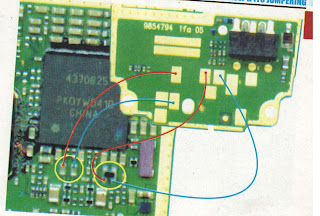
Nokia 1100 Handfree Problem Solution By Jumpers : Hardware Repairing Solution
Monday, November 17, 2014
HTC One X How To Change Hboot
on December 5, 2011 , I had time to play with and accidentally send the wrong vivo_hboot.img the phone S - ON and turn into S - ON , so far only able to boot into HBOOT and fastboot : D look at this : HTC Incredible S Vivo
Referring to fellow board android much discussion on the NET , and especially I went to the XDA FORUMS , devs and users are advised to flash the RUU ( Rom Upgrade Utility ) with MAINVERSION right , well this is me on the phone mainver obtained with fastboot command :
root @ ubuntu :/ home / x / adb -tools # . / fastboot getvar all
( bootloader ) version : 0.5
( bootloader ) version - bootloader : 1.09.0000
( bootloader ) version - baseband : 3805.09.03.27_M
( bootloader ) version - cpld : None
( bootloader ) version - microp : None
( bootloader ) version - play : 2.32.1010.1
( bootloader ) serialno : HT13ATD00430
( bootloader ) imei : 355,301,042,004,294
( bootloader ) product : vivo
( bootloader ) platform : HBOOT - 7630
( bootloader ) modelid : PG3213000
( bootloader ) cidnum : HTC__044
( bootloader ) battery - status : good
( bootloader ) battery -voltage : 3992mV
( bootloader ) partition - layout : Generic
( bootloader ) security : on
( bootloader ) build- mode : SHIP
( bootloader ) boot - mode : fastboot
( bootloader ) commitno - bootloader : dirty - 51a64cbe
( bootloader ) hbootpreupdate : 12
( bootloader ) gencheckpt : 0
Since I am far from the android dev skills , but Im excited and curriois users . I have opinions , I am faced with a complex problem that the current state of the phone :
The main problem
- Play version : 2.32.1010.1 : Owned bill KT KR 2.32.1010.1
cidnum : HTC__044 : Owned Asia WWE RUU
security : on
small problem
Version - baseband : 3805.09.03.27_M
hbootpreupdate : 12
commitno - bootloader : dirty - 51a64cbe
profit
Version - bootloader : 1.09.0000
theorical Solutions
I must have the bill STOCK ROM Main Version 2.32.1010.1 for HTC___044 CID with hbootpreupdate : 12 . NOT AVAILABLE thing so far .
What Ive done
Using the Gold Card method HBOOT
1.Download 2.32.1010.1 bill . ROM extracted it, renamed to PG32IMG.zip put rom Goldcard , failed to update the message on the phone : Failed CID ( This should not happen on my Goldcard may not have a good GoldCard . ) .
2.Edited standard rom android - info.txt on :
default android -info file
modelid : PG3213000
cidnum : KT___901
mainver : 2.32.1010.1
hbootpreupdate : 13
Edited for
edited the android -info file
modelid : PG3213000
cidnum : KT___901
cidnum : HTC__004 ( edited )
mainver : 2.32.1010.1
hbootpreupdate : 12
Put back all files to PG32IMG.zip to Goldcard and update HBOOT CID Fail not to come , but NOTHING HAPPENED on the phone ( No Update / Install ROM )
In this case I just remembered : Goldcard method can only be applied to GOAL UPDATE , meaning GoldCard will work to install the ROM but avoid Checking CID HIGH . In simple you have a cell phone and rom European stock from retailers , but you want high rom that is NOT AVAILABLE for the European version , then you should flash Rom Gold Card with Asia or other higher versions .
fastboot method
1.Boot to fastboot mode fastboot + adb . Standard flashing rom.zip 2.32.1010.1 ending with :
x @ ubuntu ~ / adb -tools $ sudo . / fastboot devices
[ sudo ] password for x :
HT13ATD00430 fastboot
x @ ubuntu ~ / adb -tools $ sudo . / fastboot erase cache
erasing cache ...
OKAY [ 0.110s ]
finished . total time : 0.110s
x @ ubuntu ~ / adb -tools $ sudo . / fastboot oem rebootRUU
...
OKAY [ 0.170s ]
finished . total time : 0.170s
x @ ubuntu ~ / adb -tools $ sudo . / fastboot flash zip rom * . zip
sending zip ( 262360 KB ) ...
OKAY [ 43.811s ]
writing zip ...
( bootloader ) Adopting the signature contained in this image ...
( bootloader ) signature checking ...
( bootloader ) zip header checking ...
( bootloader ) zip the info parsing ...
( bootloader ) checking model of ID ...
( bootloader ) checking custom ID ...
FAILED ( remote : 42 custom id check fail )
finished . total time : 84.150s
2.Tricked by android - info.txt file edited to match the cid num
edited the android -info file
modelid : PG3213000
cidnum : KT___901
cidnum : HTC__004 (this edited file only)
mainver : 2.32.1010.1
hbootpreupdate : 13
boot into fastboot again
x @ ubuntu ~ / adb -tools $ sudo . / fastboot devices
HT13ATD00430 fastboot
x @ ubuntu ~ / adb -tools $ sudo . / fastboot erase cache
erasing cache ...
OKAY [ 0.110s ]
finished . total time : 0.110s
x @ ubuntu ~ / adb -tools $ sudo . / fastboot oem rebootRUU
...
OKAY [ 0.168s ]
finished . total time : 0.168s
x @ ubuntu ~ / adb -tools $ sudo . / fastboot flash zip rom * . zip
sending zip ( 258814 KB ) ...
OKAY [ 43.757s ]
writing zip ...
( bootloader ) signature checking ...
FAILED ( remote : 12 signature verify fail )
finished . total time : 77.417s
Further 3.Trick edit on android -info file
edited the android -info file
modelid : PG3213000
cidnum : KT___901
cidnum : HTC__004 ( edited )
mainver : 2.32.1010.1
hbootpreupdate : 12 ( edited )
fastboot boot info
x @ ubuntu ~ / adb -tools $ sudo . / fastboot devices
HT13ATD00430 fastboot
x @ ubuntu ~ / adb -tools $ sudo . / fastboot erase cache
erasing cache ...
OKAY [ 0.110s ]
finished . total time : 0.111s
x @ ubuntu ~ / adb -tools $ sudo . / fastboot oem rebootRUU
...
OKAY [ 0.168s ]
finished . total time : 0.168s
x @ ubuntu ~ / adb -tools $ sudo . / fastboot flash zip rom * . zip
sending zip ( 258814 KB ) ...
OKAY [ 43.785s ]
writing zip ...
( bootloader ) signature checking ...
FAILED ( remote : 12 signature verify fail )
finished . total time : 77.446s
comment
First attemp : after : FAILED ( remote : 42 custom id check fail )
Second attemp : has : FAILED ( remote : 12 signature verify fail )
Attenp Third : after : FAILED ( remote : 12 signature verify fail )
So I NEED to find out what FAILED ( remote : 12 signature verify fail ) and how to mengeatasinya
Following Steps You Should Do :
Solve : If the HBOOT and fastboot Stuck In Incredible S
Incredible S Vivo
Of Status STUCK after some surfing and received " advice " friends via email . I have made sure that only the gold card would help . Looks like I made a mistake in creating the gold card previously , repeated making gold card , but it always fails with the message " wrong CID ... " which should NOT HAPPEN with Gold card . After looking around , I think the SD - CARD has some problems . I found the old 2GB micro sd card , sd card to flash old phones 2.32.1010.1 stuck with the stock ROM ( Korea Olleh ROM ) ... :-)
Gold Card Issue
There are many guides HOW TO MAKE A GOLD CARD in ubuntu linux . But what I found on the NET are always needed adb and phone . I still do not understand , how to get a sd card by using CARD READER CID . S Vivo incredble least I have been out of stuck : D and continued for days with cute Korean ROM
Nokia Asha 202 LCD Display Blink Jumper Solution
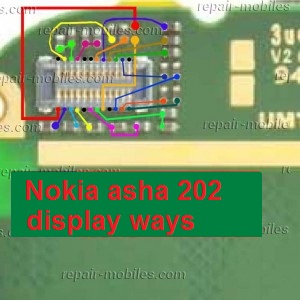
Nokia 5610 Earpiece Speaker No Audio Sound Solution
If ever tried and replace the speaker but the problem still there is no sound can be heard over the earpiece speaker on nokia 5610, the problem may lies on a faulty flex cable wire.
This solution shows the components that may need to check or replace before attempting to change or replace the flex cable, this components is composed of a filter coil and an ESD protection component.
Repair hints:
1. Ensure that the speaker is working or try to replace a new one.
2. Check the components showed on the solution above, replace if found damaged
3. Replace the flex cable wire
Sunday, November 16, 2014
Nokia N97 White blue black or blank screen display problem solution
This solution may possibly help fix and repair Nokia N97 LCD Lcd display problems such as white Lcd, blue Lcd, blank or black Lcd, garbled or saturated Lcd displays.If already tried to restore or flash the device firmware and or already tried installing a new replacement LCD Lcd module you may need to check the components showed on the solution below.
If the Display filter IC seems working or been replaced but the problem still exists you may proceed to rework or replace the Display Controller IC.
nokia 5320xm Ringer and Hands Free Speaker No sound solution
Saturday, November 15, 2014
IPhone 4 error 2 problem solved 100 tested solution
work 100% done phone for error solution try this 1st try remove this parts not solved 2nd try change now 100% working im tested many time and dont forget visit my blog.
Nokia 2710NE Memory Card Solution MicroSD Card not detected problem repair solution
The solution below shows the particular SMD components that needs to check, trace and replace to possibly fix the problem.
1. Check the MMC card detection switch first, you can read a voltage on that area about 1.8 volts if unpressed and 0 volts if pressed.
2. Check and trace the MMC supply voltage it is marked with VSIOD and connected to MMC socket pin #4 then the pin #6 for groundings.
3. If both MMC power supply voltage and MMC detection switch is okay, the problem may lies on the ESD-EMI filter chip. Replace the ESD filter if necessarily.
Friday, November 14, 2014
Nokia Asha 201 Ringer Speaker Problem Solution Ways Jumpers
in ringer to checked, so if it shows little or poor voice continuity put this ring as it does not show continuity ringer does not work and changing damage.after ringer ok you might not vote, these two main points ring is connected to the board control chart can be found in these two prints in red and blue lines on the Lcd lines.both two different paths.you should also check these links with the meter and if one of them is broken or damaged, you can easily can jumper, as defined in diagram.
for more detail and new tips and tricks about this problem keep visiting this page we will update it timely with new diagrams.some related post are also given bellow you can read them also for more information.
Thursday, November 13, 2014
Blackberry 9900 microphone not working
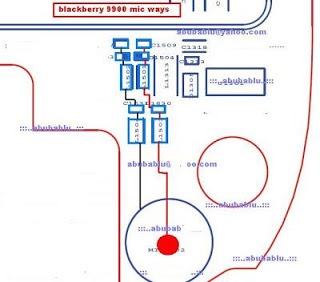
NOKIA 9300 BT PROBLEM SOLUTION
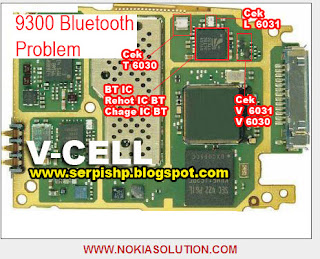
BLUETOOTH USE TO TRANSFER DATA FROM ANY CELL PHONE TO ANOTHER OR BETWEEN ANY OTHER BLUETOOTH BASED ELECTRONICS DEVICES. IF NOKIA 9300 FACE BT PROBLEM, AS A TECHNICIAN YOU CAN CHECK RED MARKED COMPONENT TO SOLVE THE BT PROBLEM.
Nokia X6 Send E60 and END keypad keys failure solution
Keypad keys malfunction on Nokia X6 may also possibly caused by a faulty keypad flex, cleaning or by replacing it will help solved the problem.

If after replacing and ensuring that the flex is okay but the keys still unresponsive, you may then consider that the problem lies on a faulty keypad circuits hardware components on the PCB board. This solution below will tell us which components holds and controls the keypad keys to function or work.

From the keypad pin connector there are three line filter coils located near to it, have a check on this components and replace if found damaged.
From the keypad filter coils the lines is feeds to a keypad filtering chip or keypad IC, you may then check this chip, trace its line paths and replace if found damaged.
The I/0 Expander Chip is the keypad controller components, which holds and control the keypads including the Touch Control Module. You may also rework or replace this chip for further harder keypad problem repair on Nokia X6.
Wednesday, November 12, 2014
Samsung Galaxy Star S5282 Hard Reset
Hard Reset:
Press and hold Volume UP + Home + Power Key Until Samsung logo Appear
Now you see android recovery logo
Now select Wipe data/factory reset and press home key to confirm
Now select Yes -- Delete all user data and press home key to confirm
Now reboot device
hard reset done
One Another Hard Reset Solution:
Download tool and file and Drivers
Put Phone in Download Mode
Press and hold Volume Down + Home + Power key
now press Volume Up for enter Download Mode
Connect phone to PC install Drivers and open tool
Select CSC file and Start flashing
After write CSC file phone will Reboot automatic
hard reset done
Tuesday, November 11, 2014
Schematics For Blackberry 9380

http://www.4shared.com/rar/9Nyi1C_Y/BB_9380.html
Sunday, November 9, 2014
NOKIA N73 NO POWER
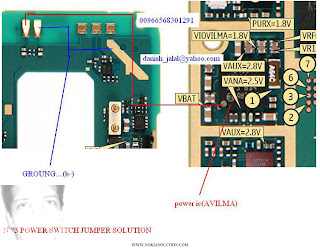
HTC Mobile Secret Codes
(2) *135# use to Show mobile number
HTC SPECIFIC CODES
*#*#4636#*#* =use to device information program (such as telephone, battery, wifi, ...) <
(3) *#*#7262626#*#* = use to show Field-Test
(4) *#*#3424#*#* = use to show HTC Function Test program (very useful!) - [working]
(5) *#*#1111#*#* = use to Show software version
(6) *#*#2222#*#* = use to Show hardware version
(7) *#*#232338#*#* = use to Show WiFi mac address
(8) *#*#232337#*# = use to Show Bluetooth mac address
(9) *#*#1472365#*#* =use to show GPS test
(10) *#*#1575#*#* = use to show GPS test #2
(11) *#*#232331#*#* =use to show Bluetooth test
(12) *#*#0*#*#* = use to show display test (?)
(13) *#*#2663#*#* =use to show touch screen version (?)
(14) *#*#2664#*#* =use to show touch screen test(?)
(15) *#*#759#*#* = use to show Rlz Debug UI (?)
HARMFUL CODES
BE CAREFUL WITH THEM!
(16) *#*#7780#*#* = use to show factory reset !! BE CAREFUL!
(17) *##4772579# = use to show reset GPS - working?
(17) *2767*3855# = use to show factory format !! BE CAREFUL!
(18) *#*#197328640#*#* = use to show service mode? - after two tests seems to be NOT WORKING
UNKNOWN CODES
BE CAREFUL WITH THEM!
(19) *#*#36666#*#* = use to show starts FlexNet Mode | Dont know what it is ...
Discussion about flex net mode | So FlexNet may be a substitute for CarrierIQ
(20) *#*#7669633#*#* = FlexNet related
(21) *#*#361066#*#* = FlexNet related
(22) *#*#361166#*#* = FlexNet related
(23) *#*#362066#*#* = FlexNet related
(24) *#*#366633#*#* = FlexNet related
(25) *#*#368866#*#* = FlexNet related
(26) *#*#3688633#*#* = FlexNet related
Saturday, November 8, 2014
Xiaomi mi3 Hard reset Pattern lock remove Solutions
You Can Apply Hard Reset In Many Cases We Will Tell You Some Example
- Forgotten Pattern Lock
- Forgotten Phone Lock
- Forgotten User Code
- If Your Phone Seems Frozen Due To Any Cases.
How to Hard Reset Your xiomi mi3
* Please maintain Battory Charge above 60%
* Switch Off Your Device
* Press And Hold Volume Up Key + Power key
* Release All Keys When you See mi Logo
* Select English language in Mi Recovery menu
* Now You See Many Options
* Reboot
* Wipe & Reset
* Install Update.Zip to System
* Power Off
* Select Wipe & Reset By using Volume Key. Confirm Using Power key
* Now You See some another options
* Wipe Cache
* Wipe all data
* Wipe SD Data
* Back to main menu
* Select Wipe all data and confirm
* Then Select Yes
* Wait Some Minutes . Your Phone Will be Restarted After Completing The Hard Reset Prosses
* Enjoy !

Nokia 2700 classic Power ON OFF Key Solution Switch button jumper ways solution
If the said line spots is okay, you may need to check and replace the upper Keypad Filter IC.
Friday, November 7, 2014
Nokia E63 solution White blue and blank display problem solution
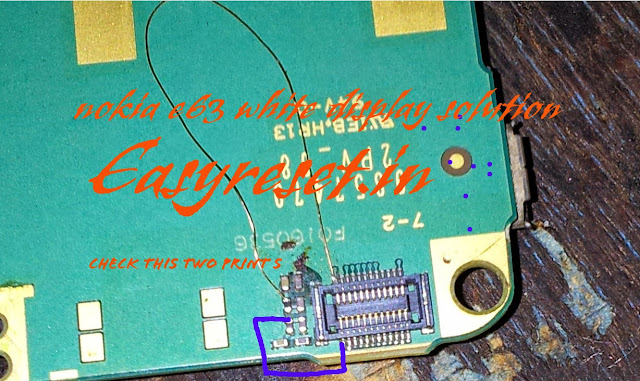
Check This two lines . If Path is brocken Make jumper . Not solve your problem Change display filter ic
Nokia Asha 200 Keypad Not Working Ic Jumper Problem Solution
In above diagram there are two main dial ic these are used for keypad functions and these are controlling keypad opetions.in upcoming days I will add a post about keypad track of nokia asha 200 that will also help you to see that which keys are linked with each other.
For this post you only can clean the board ic and keypad if there is some rust or carbon. you can resold these two parts and can replace these two ic for keypad problem in nokia asha 200.
Nokia 111 No Power On with Battery Problem Solution
2-Nokia 111 is dead and not getting power on with battery.
3-But it can be switch on with direct power supply of 4v.
Tools:-
To solve this problem you should have
1-Any electronics cleaner.
2-Hot Air Machine.
3-Solding Iron.
4-And same mother board if a few components required.
Solution:-
1-Check Nokia 111 with new battery and try to switch on.
2-If it can not be power on with battery then check with Power Supply.
3-Disassamble Nokia 111 and look at mother board very carefully.
4-If there is some rust or carbon on board then clean it with electronics cleaner.
5-Apply hot air with Hot air gun. Here should not be much heat because it can harm you and Mobile
Phone.
6-Check Mobile phone with battery if it can be power on with it.
7-If not working with above process then change these parts as shown in above diagram.
Warnings:-
1-Do not apply to much heat it can be harm for your skin and mobile.
2-Do not apply to much cleaner it can be cause of rust or carbon if you do not make your phone dry.
for more detail and new tips and tricks about cellphone service problem keep visiting this page we will update daily this blog timely with other mobile solution.
Thursday, November 6, 2014
Samsung Galaxy S 4 Hard Reset i9500
Samsung Galaxy S 4 Hard Reset i9500
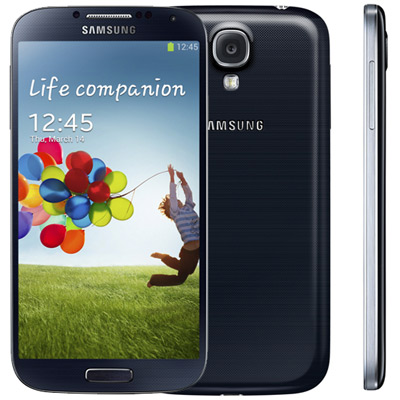
1. Switch Off Your Phone
2. Press and hold Home Button + Volume Up + power on button
3. Wait for 5 second until Android System Recovery menu appear
4. There are Many options
* Reboot System Now
* Apply Update from Sd card
* Wipe data/factory reset
* wipe cache partition
5. Move the Selection to " Wipe data / factory reset " using volume down ( - ) button and menu button to confirm, Then Conform It because the touchscreen doesnt work in recovery mode
6. Then Choose Reboot System Now
7. After the process done, phone will reboot. or Go to dial pad and type *2767*3855#
LG 106B KEYPAD PROBLEM
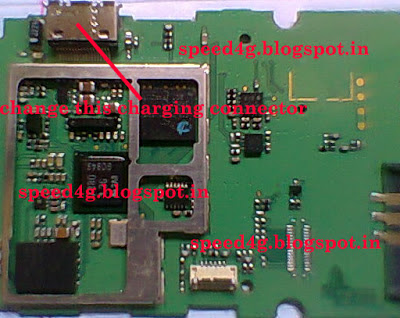
Wednesday, November 5, 2014
Nokia C2 06 Charger Not Supported Problem Solution Ways
Apply hot air and make it dry.Resold these parts indicated with red lines in above diagram to solve Charger Not Supported in Nokia C2-06
You can take these parts from other models of nokia also to solve charging problem in nokia C2-06
Nokia 110 No Power On with Battery Problem Solution
2-Nokia 110 is dead and not getting power on with battery.
3-But it can be switch on with direct power suplly of 4v.
Tools:-
To solve this problem you should have
1-Any electronics cleaner.
2-Hot Air Machine.
3-Solding Iron.
4-And same mother board if a few components required.
Solution:-
1-Check Nokia 110 with new battery and try to switch on.
2-If it can not be power on with battery then check with Power Supplu.
3-Disassamble Nokia 110 and look at mother board very carefully.
4-If there is some rust or carbon on board then clean it with electronics cleaner.
5-Apply hot air with Hot air gun. Here should not be much heat because it can harm you and Mobile
Phone.
6-Check Mobile phone with battery if it can be power on with it.
7-If not working with above process then change these parts as shown in above diagram.
Warnings:-
1-Do not apply to much heat it can be harm for your skin and mobile.
2-Do not apply to much cleaner it can be cause of rust or carbon if you do not make your phone dry.
for more detail and new tips and tricks about cellphone service problem keep visiting this page we will update daily this blog timely with other mobile solution.
Nokia 2320 light problem solution keypad light lcd light
all above problems can be solved with these parts that are in line with red color in above diagram.Clean all these parts with electronics cleaner and apply hot air to dry these parts.
Do not apply much heat because it can harm your skin or damage the mother board or its parts.In diagram you can see a light coil and three leg ic. divort and some resistances and caposters.Check all these and resold them.
If only re flow and re sold can not solve light problem we have to replace these parts.Keep reading i will post some more light solution for Nokia 2320 withoout these parts only with jumpers soon…
for more detail and new tips and tricks about cellphone service problem keep visiting this page we will update daily this blog timely with other mobile solution.some related post are also given bellow you can read them also for more information about cellphone





























